What is Anchor tag?
An anchor tag, also known as an HTML hyperlink, is an HTML element that creates a clickable link that redirects to another webpage or a specific location on the same page. The anchor tag is represented by the <a> tag in HTML and it requires two attributes: href and text.
The href attribute specifies the URL or location of the page you want to link to, while the text attribute specifies the text that appears as the hyperlink.
Here is an example of an anchor tag:
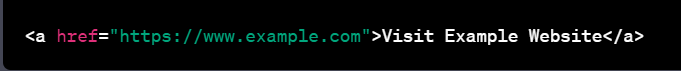
In this example, https://www.example.com is the URL or location of the website you want to link to, and “Visit Example Website” is the text that will appear as the hyperlink. When a user clicks on this link, they will be redirected to the Example website.
Anchor tags can also be used to create links to specific sections within the same webpage. To do this, you need to add an id attribute to the section you want to link to and use that id value in the href attribute of the anchor tag. Here is an example:
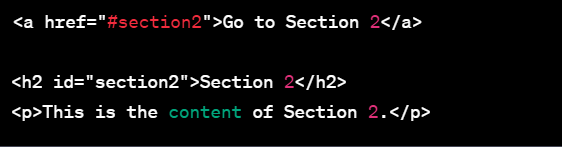
In this example, the anchor tag will redirect the user to the section with the id value of “section2” on the same page. When the user clicks on the link, they will be taken directly to the content of Section 2.
Anchor tags can also be used to link to email addresses, phone numbers, and other types of files such as PDFs and images. To do this, you need to add the relevant URL or location in the href attribute of the anchor tag.
Overall, anchor tags are an essential part of creating effective and interactive webpages. By using them correctly, you can create clear and easy-to-use navigation that will help your users find the information they need on your website.
Anchor text is the text that is used within an anchor tag to create a hyperlink. So, technically, it’s the anchor text that helps with SEO, as it provides context and information about the linked page to search engines. The anchor tag itself is the HTML code used to create a hyperlink, which includes the anchor text.
Therefore, it’s important to pay attention to both the anchor tag and the anchor text when optimizing your website for SEO. The anchor tag must be correctly structured and linked to the correct page, while the anchor text should accurately reflect the content of the linked page and use relevant keywords or phrases.
How Anchor tag helps in SEO?
Anchor tags are an essential element of search engine optimization (SEO). They are used to create hyperlinks that enable users to navigate between different web pages or sections of a web page. Anchor tags can also help search engines understand the context and relevance of the content they link to, which can improve the ranking of the linked pages in search engine results pages (SERPs).
Here are some ways that anchor tags can help in SEO:
- Internal linking: Anchor tags are used to create internal links between different pages or sections of your website. Internal linking helps search engines understand the structure of your website and the relationship between different pages. By using relevant anchor text, you can also indicate to search engines the keywords that are relevant to the linked page, which can help improve its ranking in SERPs.
- External linking: Anchor tags can also be used to create external links to other websites. External linking can help establish the authority and credibility of your website by linking to high-quality and relevant sources. It can also help you establish relationships with other websites in your industry or niche, which can be beneficial for your overall SEO strategy.
- Anchor text optimization: The text used in the anchor tag (anchor text) is an important factor in SEO. By using relevant keywords in the anchor text, you can signal to search engines the relevance and context of the linked page. However, it is important to use anchor text in a natural and non-spammy way, as overuse of keywords or irrelevant anchor text can harm your SEO efforts.
In summary, anchor tags are a fundamental element of SEO. By using them correctly and strategically, you can help search engines understand the structure and relevance of your website, establish authority and credibility, and improve the ranking of your pages in SERPs.